When running a website, you might find a need to redirect users from one post or page to another. For example, redirecting users from an old article to a recent version, or redirecting users to a retraction page, or sending them to a newer product page, etc. Redirecting users from an existing page to another has SEO implications that could affect your website’s performance on search engines. In this article, we will show you how to do 301 redirects in WordPress with Quick Page/Post Redirect.
First thing you need to do is install and activate the Quick Page Post Redirect plugin. After activating the plugin, simply edit the post or page you want to redirect and scroll down to Quick Page/Post Redirect meta box.

Click on Make redirect active checkbox to turn on the redirect. Provide the URL where you want visitors to be redirected and lastly choose the type of redirect. Default redirect type is 302 temporary redirect. Use 301 permenant redirect if the post/page is permanently moved to a new location. You can also add nofollow tag to your redirect links.
Apart from editing single posts and pages, you can also set redirect for multiple URLs manually. Upon activation, the plugin adds a top level menu item “Redirects” in your WordPress admin sidebar. Go to Redirects » Quick Redirects to add manual redirects for multiple URLs.
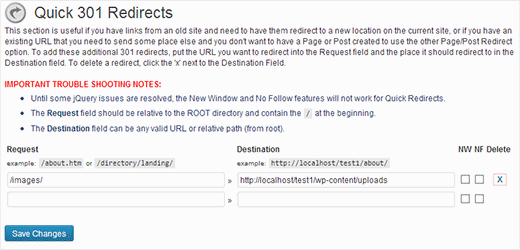
You can configure site-wide redirect options from Redirects » Redirect Options. From this page you can also export and import your redirects. The most important option on this page is to delete all redirects, this will clean up all redirects set up by you using the plugin. However, it is recommended that you always export plugin data first before deleting it. If something does not work the way you wanted, then you can always restore your old redirects.
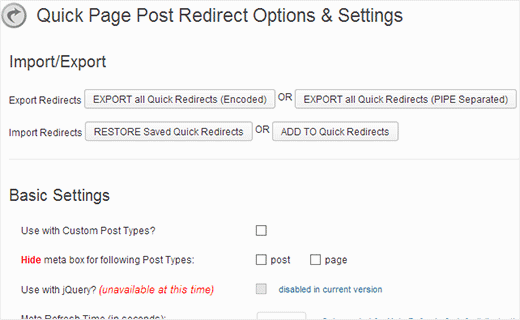
We hope that this article helped you set up quick redirects on your WordPress posts and pages. Let us know how you prefer to set up redirects on your websites?
To leave a comment please visit How to Do 301 Redirects in WordPress with Quick Page/Post Redirect on WPBeginner.
via WPBeginner http://feeds.wpbeginner.com/~r/wpbeginner/~3/blro4Z7U7HM/
WordPress Hosting Tips
No comments:
Post a Comment